Setting Up OpenLDAP+Kerberos on Ubuntu 10.04 Alpha 2 (Lucid), Part 4
Setting Up OpenLDAP on Ubuntu 10.04 Alpha 2 (Lucid), Part 3
In this part I'm setting up ldap schemas for samba, autofs and kerberos. This is needed before the actual configuration for these can be done. Unfortunately I could not find ldif files for OpenLDAP for these, so the schema files need to be converted to ldif files. The tutorial at help.ubuntu.com instructs to use the slaptest tool for this.
Setting Up OpenLDAP on Ubuntu 10.04 Alpha 2 (Lucid), Part 2
Setting Up OpenLDAP on Ubuntu 10.04 Alpha 2 (Lucid)
User Management Rethought
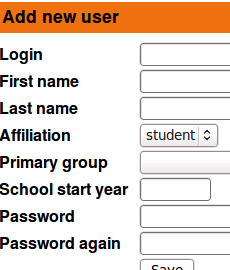
A quick search on Freshmeat.net returns tens of user management systems for linux. Quite a few of them are based on ldap and many manage the old /etc/passwd -file, some are built on completely different principles. Many of these tools seem to have one thing in common - they are built around the underlying data storage and managing users with them requires one to know how the data gets stored and distributed. As we are dealing with schools many schools where none of the teachers know what /etc/passwd or ldap are, explaining the user management concepts needs a new approach. Often user accounts are modified only a few times a year so using the tools is close to once-in-a-lifetime event.
Shared and Personal Laptops in Schools

Laptops are now getting to be the norm when buying a new computer for home usage and also we here at Opinsys are getting a lot of questions about laptops and how to run linux on them. Although the schools' ltsp environments are running great, thin clients are not the solution for every problem.
Automatic Ltsp Thin Client Shutdown
A common problem with ltsp thin clients seems to be getting them to shutdown automatically for the night. There are various methods that include shutdown commands run from cron and daemons listening for remote commands. Both of the methods do work, but purely time based solutions can be annoying for the users. Having the thin client shutdown while writing an essay is really not optimal user experience.
Debugging Freezing Ltsp Terminals

