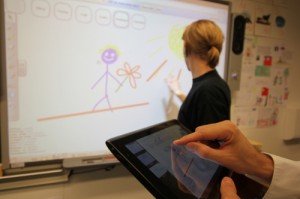Some background on the Finnish school system and how it affects school ICT.
School technology is a tough job - specialised tools, lots of demanding users, little money and usually also politics are involved in some way. I'm working at Opinsys developing new technology that best addresses the needs of schools. We are working with kindergardens and schools up to high schools (K12). Our aim is to make school technology usage as seamless as possible so that teachers can concentrate on pedagogy and help pupils learn better instead of spending their time fighting with unusable technology.
Opinsys is now managing some 160 schools that have some 6,000 computers and 40,000 users. We provide full service so that the school gets everything for a fixed fee - servers, maintenance, training, helpdesk etc. Currently we are working in Finland as that's what we know the best, but we are happy to also get in touch with schools elsewhere.

We base our solutions on Ubuntu and LTSP. Most of the computers are thin and fat clients, but also laptops and some Windows machines and Macs are also in use. Most of the schools have their own server that is connected to our centralised Puavo management tool. We are using Puavo to manage the school information, users and devices. Puavo makes it possible for teachers to do themselves many tasks like user management easily through a web browser. Puavo connects to web tools so that deploying e.g. LMSs is simple and the desktop user accounts work also in web based services.
Using Ubuntu and LTSP has significant benefits from many other alternatives.
- All computers behave the same way and always work
- Lower costs per computer result in more computers for the same money
- All teachers and pupils have personal accounts that can be used also for web services
- Personal and shared folders for file storage
- Green IT - recycled computers extend their life cycle, reduce waste and save costs
In a typical setup every classroom has usually a teacher desktop computer that acts as a hub connecting other classroom technology. The pupil computers are usually smaller thin clients to conserve space in classrooms.
A common setup for has pieces like:
- Desktop computer with a DVD player
- Interactive whiteboard (e.g. Smartboard or Promethean)
- Speakers
- Document camera
- Wifi access point
It is becoming more and more common that classrooms have also a few fixed desktops for pupils and laptops that can be used around the school. Tablets are also being deployed in many places, so the classroom wifi access points are being used more and more. Some schools allow also pupils to use their own mobile devices through the wireless networks.
In addition to providing infrastructure and desktops, we are also developing new tools to help collaboration within the classroom. Currently we have two prototypes that are freely available:
- Walma collaborative whiteboard (connect e.g. smartboard and tablets to draw together)
- Pahvi virtual collage (collaborative presentation creation)
We are also developing Iivari, a digital signage system for schools. It provides a simple, but effective platform to broadcast information around schools.
If you want to try out the tools or follow the development, check our GitHub profile.